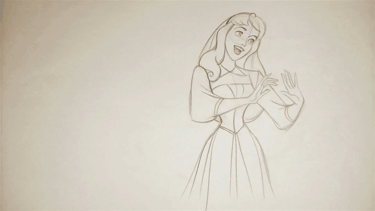Excellent short! Animation is really great!!
Thursday, December 19, 2013
Thursday, December 12, 2013
Monday, December 9, 2013
3dsMax viewport lags a lot. What to do about it.
I recently had a problem with 3dsmax where the viewport was super slow. No matter what I did, it took several seconds for the viewport to refresh. I had around a million and a half polygons in my scene, but the PC at work is not the average machine: The hardware I have is top notch.
At the beginning I thought the problem was that the buildings in my scene where instances of other buildings and each instance was actually a group, not a single object. After taking the time to convert each building into a unique object, the scene was still laggy.
So, the next step was to turn into the drivers. In the past, I have fixed some viewport problems with them, but in general the default D3D (short of Direct3D) driver is good.
So, I started delving into no-man's land and I realized that, in addition to the D3D and OpenGL drivers, there was a new boy in town. The third option is a new driver called "Nitrous". I asked Google is he knew about it, and of course he did.
Nitrous is a new technology developed by Autodesk that is supposed to be better than both of the previous instances. My PC at work didn't have the option to select it, I had to revert the current D3D driver in order to get the option.
Once I restarted Nitrous, the difference was impressive. The lags were noticeable less laggy and the overall feel of the viewport was smoother.
So, if you have problems with your viewport, check your driver (after you have check your scene first!). Please note that I'm not sure since when the Nitrous driver is available. I have 2012 version installed, so I can't confirm if previous versions support it.
Here 's the link of the post that I checked in order to fix this problem.
http://forums.autodesk.com/t5/3ds-Max-3ds-Max-Design-General/Nitrous-direct-3d-or-OpenGL-as-display-driver/td-p/4287853
Cheers!
At the beginning I thought the problem was that the buildings in my scene where instances of other buildings and each instance was actually a group, not a single object. After taking the time to convert each building into a unique object, the scene was still laggy.
So, the next step was to turn into the drivers. In the past, I have fixed some viewport problems with them, but in general the default D3D (short of Direct3D) driver is good.
So, I started delving into no-man's land and I realized that, in addition to the D3D and OpenGL drivers, there was a new boy in town. The third option is a new driver called "Nitrous". I asked Google is he knew about it, and of course he did.
Nitrous is a new technology developed by Autodesk that is supposed to be better than both of the previous instances. My PC at work didn't have the option to select it, I had to revert the current D3D driver in order to get the option.
Once I restarted Nitrous, the difference was impressive. The lags were noticeable less laggy and the overall feel of the viewport was smoother.
So, if you have problems with your viewport, check your driver (after you have check your scene first!). Please note that I'm not sure since when the Nitrous driver is available. I have 2012 version installed, so I can't confirm if previous versions support it.
Here 's the link of the post that I checked in order to fix this problem.
http://forums.autodesk.com/t5/3ds-Max-3ds-Max-Design-General/Nitrous-direct-3d-or-OpenGL-as-display-driver/td-p/4287853
Cheers!
Basic Blink and Eye Dart tutorial by Chris Sokalofsy
This is one of the best tutorials about blinks and eye darts I've seen. Short and to the point.
Basic Blink and Eye Dart Tutorial from Chris Sokalofsky on Vimeo.
Be sure to check Chris's Vimeo page, there is lots of great tutorials.
Cheers!
Basic Blink and Eye Dart Tutorial from Chris Sokalofsky on Vimeo.
Be sure to check Chris's Vimeo page, there is lots of great tutorials.
Cheers!
Brother Bear pencil tests
Jamaal Bradley posted these videos on his Twitter account. I love the acting of the moose.
Brother Bear Animation Moose Tony Stanley and Broose Johnson from Helpful Bear Productions Inc. on Vimeo.
Original Moose Test from Helpful Bear Productions Inc. on Vimeo.
Cheers!
Brother Bear Animation Moose Tony Stanley and Broose Johnson from Helpful Bear Productions Inc. on Vimeo.
Original Moose Test from Helpful Bear Productions Inc. on Vimeo.
Cheers!
850 meters
I've been waiting for this short film since the first trailer and I think the final result is really good. I believe they abuse of the over-reacting and exaggeration a bit too much, but the film is still fun and entertaining.
850 meters (HD English version) from THURISTAR on Vimeo.
Cheers!
850 meters (HD English version) from THURISTAR on Vimeo.
Cheers!
Friday, November 29, 2013
Aaron's Art Tips 9 - Persistence
I found this series of videos about Aaron's Blaise art tips. They're very good, but I specially liked this one. This is a very touching story about persistance. It reminds us, animators, why we do what we do and why we should always persist with our craft even when life gets only harder and harder.
Animation is Magic. And it's our duty as "magicians" to make someone else's day magical.
This is the link for Aaron's Youtube channel and be sure to check his website. He is an amazing artist and has tons of tutorials for different artistic crafts.
Found via Spungella's blog.
Cheers!
Animation is Magic. And it's our duty as "magicians" to make someone else's day magical.
This is the link for Aaron's Youtube channel and be sure to check his website. He is an amazing artist and has tons of tutorials for different artistic crafts.
Found via Spungella's blog.
Cheers!
Monday, November 25, 2013
Being insecure: Tomáš Jech at TEDxExpressionCollege
This is nice talk from Tomas Jech. Remember: Always answer your colleagues text messages. ;)
Be sure to check Tomas portfolio. It's a bit old but it has some really nice shots.
Enjoy!
Be sure to check Tomas portfolio. It's a bit old but it has some really nice shots.
Enjoy!
Friday, November 22, 2013
Improve your workflow: Easy steps to make 3ds max (more) user friendly
Note: I will be updating this post whenever I find a tool that could impact your workflow and help you work faster. So, bookmark this page so you can check it later.
When I was at the 3D school, my favorite program was 3dsMax. I thought it has some features that could be better, but overall the ups where more than the downs. Then, I left school and get my first job and my first project was using Maya. And I have to say I was reluctant to make the switch, but after a while
Maya is my favorite 3D program. Coming in a close second is now Motion Builder. Sadly, the one that was my favorite is now third in my rankings. That's 3ds Max. This is mainly because I find that my workflow is slower than with any other software. Some tools (in my opinion) are poorly designed and they impact my workflow.
However, there are some things you can do to speed up and enhance your workflow.
- Change the default Next/Previous Key hotkeys (by default, they are assigned to the "," and "." keys) to the Left and Right arrows.
- In 3dsMax and map the KeyMode Toggle function (known as "NextPrevious Key Mode Toggle") to the Down Key, so that you can easily switch between Next/Previous frame to Next/Previous Key.
- Change the hotkey of the UP Arrow key to play the animation.
First, let's find the correct quad, since there are a couple with similar names.
Now, how to set it up. I'll show you what looks mine:
I added a couple of zooming and key-moving tools to help me out when I'm working on the Graph Editor, which is, like, all the time. Where to put the tools is up to you. I place them in that particular order for no reason really. You can do the same or find some other one that suits you better.
The Zooming tools (Values and Time) will help me zoom in one specific direction at a time. The Move Key tools do the same thing but with selected keys. So, Move Keys Horizontally will move keys in time only, while vertically in value only.
NOTE: CTRL + SHIFT + Zoom Tool will disable the default proportional zoom of the tool, hence achieving the same effect but I feel you have less control over the zoomed area.
Link here
Well, it happens that artist Michael Smith created the same tool for 3dsMax.
Head over his website and check out his tutorials.
Link here.
When I was at the 3D school, my favorite program was 3dsMax. I thought it has some features that could be better, but overall the ups where more than the downs. Then, I left school and get my first job and my first project was using Maya. And I have to say I was reluctant to make the switch, but after a while
Maya is my favorite 3D program. Coming in a close second is now Motion Builder. Sadly, the one that was my favorite is now third in my rankings. That's 3ds Max. This is mainly because I find that my workflow is slower than with any other software. Some tools (in my opinion) are poorly designed and they impact my workflow.
However, there are some things you can do to speed up and enhance your workflow.
Changing the hotkeys in 3dsMax to scrub the timeline faster
This set of hotkeys will increase your workflow so that all the playback controls will be together.- Change the default Next/Previous Key hotkeys (by default, they are assigned to the "," and "." keys) to the Left and Right arrows.
- In 3dsMax and map the KeyMode Toggle function (known as "NextPrevious Key Mode Toggle") to the Down Key, so that you can easily switch between Next/Previous frame to Next/Previous Key.
- Change the hotkey of the UP Arrow key to play the animation.
Zooming in the Graph Editor
These set of changes in the Quad Menus will greatly improve your zooming workflow in the graph editor, making it a bit friendlier.First, let's find the correct quad, since there are a couple with similar names.
Now, how to set it up. I'll show you what looks mine:
I added a couple of zooming and key-moving tools to help me out when I'm working on the Graph Editor, which is, like, all the time. Where to put the tools is up to you. I place them in that particular order for no reason really. You can do the same or find some other one that suits you better.
The Zooming tools (Values and Time) will help me zoom in one specific direction at a time. The Move Key tools do the same thing but with selected keys. So, Move Keys Horizontally will move keys in time only, while vertically in value only.
NOTE: CTRL + SHIFT + Zoom Tool will disable the default proportional zoom of the tool, hence achieving the same effect but I feel you have less control over the zoomed area.
Make the hotkeys work in the Track view
If you want to enable most of the hotkeys so they also work while the Curve Editor (or any trackview, for that matter) just activate the Keyboard Shortcut Override Toggle (toaster button).Change position of Scale Value bar with script
I have recently uploaded a tool to update the position of the scale value tool bar in the Curve Editor. Don't know what I'm talking about? It's the annoying brown line that is always hard to find. Well, get teh tool and install it. It will save you time, guaranteed! ;)Trajectories made better!
If you already don't know about Eric Legaré DTools, then you're missing a lot! Especially the trajectories tool called DTrajEdit. Basically, it's like the default trajectories, but better. You can even attach a trajectory to a polygon on your mesh! How cool is THAT!?Link here
Tween Machine for 3dsMax
A friend of mine just shoot me a link about a "Tween Machine" script for 3dsMax. If you don't know what that is, it's basically a tool that existed in Maya (a script made by someone) that allows you to easily add inbetweens into your animation.Well, it happens that artist Michael Smith created the same tool for 3dsMax.
Head over his website and check out his tutorials.
Link here.
Labels:
3dsmax,
animation,
download,
tips n scripts,
workflow
Edit value of Scale Value bar in 3ds Max
I’ve just
finished a tool to help you with that crappy Scale Bar that we use in 3dsMax,
that one to scale. Don’t know what I’m talking about? This bar:
The problem
with this bar is that I generally find myself moving it around in order to
scale the keys in the Curve Editor. “What’s wrong with that?”, you may ask.
Good question! Every time the Scale Values tool is selected, 3dsMax saves its
previous position, so if I was editing some keys at -100, and now I want to
edit some other keys at +300, I have to go all the way down to go fetch the
damn bar. Sure, I can close the Curve Editor and reopen it so that the bar
position is reset to its default (value = 0), but I still have to move it from
0 to 300 (or whatever the value is). All this process annoys me.
So it’s
been a while that I wanted to code this little script and now that I have some
time I finally did it. To install,
follow these steps:
- To run the script, just go to the Maxscript menu and select “Run Script”. Then select the script and click OK.
- Now, let’s put the script in a quad, shall we?
- In the Customize menu, select “Customize User Interface” to edit your Quad for the Curve Editor.
- Select the “AnimTool” category. The script name is… Well, the only script in the category… “Edit Scale Bar”.
- Drag and drop it into the Track View Quad (see image below). You can put it into any of the four available quads, no worries.
- Close the Customize window.
So, in
order to use:
- In the Curve Editor, select the Scale Values tool (Keys menu).
- Right-click in the hierarchy panel, NOT WHERE THE KEYS ARE. If you Right-click on the side where the keys are, you will deselect the Scale tool, so the script becomes pointless.
- Enter value. Press Enter.
- Refresh your Curve Editor. This is a bit annoying but I couldn’t find a way to automatically refresh the Curve Editor window after the script. You can refresh it manually just by using the middle mouse button to pan the window.
An ALTERNATIVE way is to move the scale bar BEFORE selecting the Scale Values tool. For this you can just Right-click on the side where the keys are, select the script, enter the value and then select the Scale too. The bar will appear at the corresponding value.
So, after you have read the whole thing, here's your link to download it. ;)
Cheers!
Tuesday, November 19, 2013
Links, enlaces et liens
http://ldunham.blogspot.ca/2012/01/ldanimateme-v100.html
Animation tool for Maya. I saw it in a tutorial for a quadruped walk cycle, and it looks useful for offsetting keys and create fast tail movements. It has other applications too, so check it out!
http://kienwei80.blogspot.in/2013/09/jamaal-bradley-wise-say.html
Some inspirational words from Jamaal Bradley.
http://www.animatorisland.com/how-fast-should-you-animate/
An answer to a typical question. My short answer: Always animate as fast as you can with the best quality possible. Don't bother about the rest.
http://forums.cgsociety.org/archive/index.php/t-394834.html
Not sure if I have already post this, but I'll put it here anyways since lately I came across with a rig without the proper axis rotations.
http://area.autodesk.com/blogs/louis/switching_cameras_in_an_animation_in_3ds_max
Finally, a tutorial to setup a camera switcher in 3ds Max. I don't know if the latest version has something like this already implemented, but for those working on previous versions, this should be GOLD!
Cheers!
Animation tool for Maya. I saw it in a tutorial for a quadruped walk cycle, and it looks useful for offsetting keys and create fast tail movements. It has other applications too, so check it out!
http://kienwei80.blogspot.in/2013/09/jamaal-bradley-wise-say.html
Some inspirational words from Jamaal Bradley.
http://www.animatorisland.com/how-fast-should-you-animate/
An answer to a typical question. My short answer: Always animate as fast as you can with the best quality possible. Don't bother about the rest.
http://forums.cgsociety.org/archive/index.php/t-394834.html
Not sure if I have already post this, but I'll put it here anyways since lately I came across with a rig without the proper axis rotations.
http://area.autodesk.com/blogs/louis/switching_cameras_in_an_animation_in_3ds_max
Finally, a tutorial to setup a camera switcher in 3ds Max. I don't know if the latest version has something like this already implemented, but for those working on previous versions, this should be GOLD!
Cheers!
Labels:
inspirational art,
Links,
tips n scripts,
tutorial,
video
Ryse: Son Of Rome - The Making of a Hero (comic con 2013)
I like the way they have set up the helmets to capture the facial animation. And it's crazy the amount of bones they have for the main character! This is one of the benefits of the next-gen consoles: More bones, better animation and, hopefully, no compression.
Enjoy it!
Enjoy it!
Friday, November 1, 2013
Progression Reels - Jeff Gabor and Cesc Pujol
Here are a couple of progression reels from animators Jeff Gabor and Cesc Pujol.
What impresses me the most about Jeff's video is how much detail he puts into the blocking process and how much is trimmed before the final animation.
Ice Age:Continental Drift Progression Reel from jeff gabor on Vimeo.
Cesc's video is interesting because it shows a mix of live reference and thumbnails. Again, compare the difference in the subtleties between the blocking and the final animation and you'll see a lot of changes.
Wine Tasting Process from cesc pujol font on Vimeo.
What impresses me the most about Jeff's video is how much detail he puts into the blocking process and how much is trimmed before the final animation.
Ice Age:Continental Drift Progression Reel from jeff gabor on Vimeo.
Cesc's video is interesting because it shows a mix of live reference and thumbnails. Again, compare the difference in the subtleties between the blocking and the final animation and you'll see a lot of changes.
Wine Tasting Process from cesc pujol font on Vimeo.
Thursday, October 31, 2013
Links, enlaces et liens
http://www.timrudder.com/animationmentor/maya-hotkey-placement/
A new configuration for Maya hotkeys, easier for your free hand.
http://www.penciltestdepot.com
Only pencil tests. Great source of inspiration.
http://www.rleonardi.com/interactive-resume/
Interactive Resume. Pretty nice and original!
http://www.splinebomb.com/animation-competition-joy/
Another animation competition at Splinebomb!
Enjoy!
A new configuration for Maya hotkeys, easier for your free hand.
http://www.penciltestdepot.com
Only pencil tests. Great source of inspiration.
http://www.rleonardi.com/interactive-resume/
Interactive Resume. Pretty nice and original!
http://www.splinebomb.com/animation-competition-joy/
Another animation competition at Splinebomb!
Enjoy!
Tuesday, October 29, 2013
Cesc Pujol Character Animation Reel
This is one of the best character reels I've seen. So many shots full of life and detail.
Character Animation Reel 2013 from cesc pujol font on Vimeo.
Character Animation Reel 2013 from cesc pujol font on Vimeo.
Labels:
animation,
demo reel,
inspirational art,
video
Monday, October 28, 2013
Wednesday, October 23, 2013
Friday, October 18, 2013
David Stodolny: Animation Demo Reel 2013
This demo reel is filled with such an amazing work. Love all the small details and the lipsync is excellent pretty much everywhere! I think what he did on the shot with the guy in cuffs, especially the hands, to keep them alive, is great!
Thursday, October 17, 2013
Links, enlaces and liens
http://www.gameanim.com/2013/09/11/seamless-mocap-cycles-tutorial/
Nice tutorial on how to improve your mocap sessions.
http://www.splinebomb.com/panicked-winners/
Winners of the Splinebomb contest.
http://www.cgmeetup.net/home/ultimate-rigs-maya-rigs-maya-character-rigs-free-maya-rigs/
Some free Maya rigs available for download!
http://www.speakingofanimation.com/2013/10/podcast-cloudy-with-a-chance-of-meatballs-double-feature/
Podcast with some animators that worked on Cloudy with the Chance of Meatballs 1 and 2.
Nice tutorial on how to improve your mocap sessions.
http://www.splinebomb.com/panicked-winners/
Winners of the Splinebomb contest.
http://www.cgmeetup.net/home/ultimate-rigs-maya-rigs-maya-character-rigs-free-maya-rigs/
Some free Maya rigs available for download!
http://www.speakingofanimation.com/2013/10/podcast-cloudy-with-a-chance-of-meatballs-double-feature/
Podcast with some animators that worked on Cloudy with the Chance of Meatballs 1 and 2.
Labels:
Links,
maya,
motionbuilder,
podcasts,
tutorial
Python tutorials for Motion Builder
I found a couple of good tutorials about Python scripting in MotionBuilder done by Alex Forsythe. If you're interested, check them out! Totally worth it!
http://awforsythe.com/tutorials
Cheers!
http://awforsythe.com/tutorials
Cheers!
Labels:
motionbuilder,
tips n scripts,
tutorial,
video
Pixel Challenge notes
For a long time now, I wanted to post my notes of the different masterclasses I assisted during the Pixel Challenge conference, both as a way to have a backup and to share them since it must be useful for someone else.
My notes are basically phrases that summarize an idea, generally short and concise.
Here we go!
Cameron Fielding - Using reference from iAnimate on Vimeo.
Brett Pascal - Camera work and staging from iAnimate on Vimeo.
Richard Lico - In games animation workflow from iAnimate on Vimeo.
Ted Ty - Genuine acting from iAnimate on Vimeo.
There are also a couple of videos with the iAnimate panel. Here are the links:
Part 1
Part 2
Part 3
Part 4
Enjoy!
My notes are basically phrases that summarize an idea, generally short and concise.
Here we go!
Cameron Fielding - Understanding reference
Cameron Fielding - Using reference from iAnimate on Vimeo.
- On analyzing your reference: What motion describes physicality?
- What should you copy? (from your reference)
- Never just assume you know what it looks like.
- What to look in your reference: Honesty, not subtlety.
- "It's the quality of the artist interpretation that makes art, not the subject itself"
- The pose is king. Motion is secondary to the gesture.
- Forget about movement, what pictures do I need to understand this movement? Which are my "first impression" images?
- Where do you start?
- Capture your first impression images (to summarize the feeling of the shot).
- Think like a technician (forget about art).
- Changes of direction (for characters, focus on one part of the body)
- Ins, Outs (just before and just after a change in direction)
- Weight shifts (not the passing position)
- Think like an artist
- Motion is secondary to the gesture.
- Leave your first impression poses and add the more appealing ones.
- Smart playback script (I believe is this one, but not sure...)
- How to embellish a shot? Depends on your style.
- Acting: Capture the subtext
- Action: Capture the physicality.
Brett Pascal - Practical Cameras
Brett Pascal - Camera work and staging from iAnimate on Vimeo.
- What is a camera?
- Shutter
- Iris - How much light reaches the sensor
- Lens - Changes what's in view
- + Length (mm), + Zoom
- Jump cuts: Background does not change but position of character does.
- 180 Degree Rule - Hard to break but breakable.
- Rule of thirds: relationship on the screen.
- He mentioned that it is possible to have two characters in the same third, to give the feeling that one is over the other.
- Cutting cameras: cuts needs motivation.
- Fading cameras: implies passing of time.
- Most used lenses: 18, 21, 28, 35, 50, 85, 120, 210
- Reference material: DIY Film Lab, Film Riot (Youtube channels)
- Cameras DO NOT pivot from center of gravity, they pivot from where they are held.
 |
| Camera Rotation Pivot |
Richard Lico - Destiny
Richard Lico - In games animation workflow from iAnimate on Vimeo.
- On Run cycles: Key essential changes
- Spline should be only to make it look good
- Hips get more motion than the head.
- Do not let the IK animate by itself. Add the kick!
 |
| Add the kick to your run cycle! |
Ted Ty -Difference between 2D and 3D
I didn't take any notes on this one because I didn't want to miss anything of what Ted was saying.Ted Ty - Genuine acting from iAnimate on Vimeo.
There are also a couple of videos with the iAnimate panel. Here are the links:
Part 1
Part 2
Part 3
Part 4
Enjoy!
Friday, October 11, 2013
Monday, October 7, 2013
Rob 'n' Ron
Excellent style of animation. I just happen to love cartoony animation :P
Rob 'n' Ron from Tumblehead on Vimeo.
Rob 'n' Ron from Tumblehead on Vimeo.
Thursday, October 3, 2013
Carn by Jeff Le Bars
Great short! I love the mood and the overall style of this short.
Carn - Jeff Le Bars from Jeff Le Bars on Vimeo.
Carn - Jeff Le Bars from Jeff Le Bars on Vimeo.
Labels:
2D,
animation,
inspirational art,
story,
video
Tuesday, September 17, 2013
Jamaal Bradley - Wonder of Yonder goodies
Jamaal Bradley recently posted a series of tweets with some model sheets of the series Wonder of Yonder. I found them incredibly helpful and loaded with some tips that do not only apply to 2D but to 3D too.
Check them out!
Check them out!
last one from Craig McCrakens "Wonder Over Yonder" pic.twitter.com/FiiOgSIodR
— Jamaal Bradley (@JamaalBradley) September 17, 2013
sorry.. I tweet mostly animation stuff pic.twitter.com/nKh6inz1cs
— Jamaal Bradley (@JamaalBradley) September 17, 2013
… and... pic.twitter.com/fjE6R5ae8C
— Jamaal Bradley (@JamaalBradley) September 17, 2013
some more... pic.twitter.com/zx2sIebNlX
— Jamaal Bradley (@JamaalBradley) September 17, 2013
more.. Wonder Over Yonder pic.twitter.com/87zJeVLXt9
— Jamaal Bradley (@JamaalBradley) September 17, 2013
…another... pic.twitter.com/g643klWqOa
— Jamaal Bradley (@JamaalBradley) September 17, 2013
another.. pic.twitter.com/bAzjOVe8Fc
— Jamaal Bradley (@JamaalBradley) September 17, 2013
here comes some Wonder of Yonder goodies.. pic.twitter.com/LDB6ZZcCRI
— Jamaal Bradley (@JamaalBradley) September 17, 2013
Labels:
2D,
concept art,
inspirational art,
reference
Monday, September 16, 2013
How did they do this?
So beautiful. This is something that you can watch over and over again and still be amazed by the quality and life of these images.
Simply impressive.
Thursday, September 12, 2013
The Scarecrow
This is the perfect example that animation is not only about entertaining, but also creating conscious, especially with children (who happen to love animated characters).
Wednesday, September 11, 2013
Roger Rabbit: Tummy Trouble (720p)
Great style and even greater animation!! I would love to work on something like this!
Labels:
2D,
animation,
cartoony style,
inspirational art,
video
Links, enlaces and liens
This week's links is exceptionally long because I forgot to port it last week (and the week before that, I believe), so I have more links than the usual three or four.
Enjoy them!
http://www.cgmeetup.net/home/wacom-cintiq-companion-android-and-windows-8-tablets-intuos-pressure-sensitive-ipad-stylus/
Wacom Cintiq now as an Android tablet!
http://www.riggingdojo.com/2013/08/15/rigging-tips-and-tricks-variable-fk-rigging-with-mentor-jeff-brodsky/
A variable FK rig. Check it out to see what I mean... ;)
http://www.animdesk.com/we-interviewed-david-stodolny-senior-character-animator-for-dreamworks-animation-studios
A nice interview to David Stodolny. I just love his work!
http://spungella.blogspot.ca/2013/08/character-animation.html
The best part of this video is where Glen Keane talks about animation. You can see his passion when he's drawing...
http://ghostof.tumblr.com/post/59437167243/zenpencils-bill-watterson-a-cartoonists
This one went viral a couple of weeks ago, but I wanted to put it here since I think every artist goes through this at some time in his/her career.
http://www.animatorisland.com/inspirational-quotes-for-animators/
Finally, some inspirational quotes from some inspiring animators. Be sure to check the comments section to find some jewels there too... ;)
Enjoy them!
http://www.cgmeetup.net/home/wacom-cintiq-companion-android-and-windows-8-tablets-intuos-pressure-sensitive-ipad-stylus/
Wacom Cintiq now as an Android tablet!
http://www.riggingdojo.com/2013/08/15/rigging-tips-and-tricks-variable-fk-rigging-with-mentor-jeff-brodsky/
A variable FK rig. Check it out to see what I mean... ;)
http://www.animdesk.com/we-interviewed-david-stodolny-senior-character-animator-for-dreamworks-animation-studios
A nice interview to David Stodolny. I just love his work!
http://spungella.blogspot.ca/2013/08/character-animation.html
The best part of this video is where Glen Keane talks about animation. You can see his passion when he's drawing...
http://ghostof.tumblr.com/post/59437167243/zenpencils-bill-watterson-a-cartoonists
This one went viral a couple of weeks ago, but I wanted to put it here since I think every artist goes through this at some time in his/her career.
http://www.animatorisland.com/inspirational-quotes-for-animators/
Finally, some inspirational quotes from some inspiring animators. Be sure to check the comments section to find some jewels there too... ;)
Labels:
Links,
technology,
tips n scripts,
tutorial,
video
Wednesday, September 4, 2013
Sony Pictures Imageworks - Animation Reel Tips
Great advice!
Labels:
animation,
demo reel,
tips n scripts,
video
Wednesday, August 21, 2013
Animation Reel by Patrick Przybyla
Some crazy stuff here! I love the transformations!
Animation Reel | Patrick Przybyla from Patrick Przybyla on Vimeo.
Animation Reel | Patrick Przybyla from Patrick Przybyla on Vimeo.
Tuesday, August 13, 2013
Links, enlaces and liens
I'm pushing the links today since I'll be off the grid the next couple of days. Enjoy them! These links are pretty good! ;)
http://theoryanimation.com/
For those without a job, this can be an interesting option.
http://www.cgmeetup.net/home/god-of-war-ascension-animation/
Dennis Pena Demo Reel from God of War Ascension. Crazy moves!
Hollywood's History of Faking it
Great Video explaining the history of VFX from its inception! Totally worth it.
Hollywood's History of Faking It | The Evolution of Greenscreen Compositing from FilmmakerIQ.com on Vimeo.
http://theoryanimation.com/
For those without a job, this can be an interesting option.
http://www.cgmeetup.net/home/god-of-war-ascension-animation/
Dennis Pena Demo Reel from God of War Ascension. Crazy moves!
Hollywood's History of Faking it
Great Video explaining the history of VFX from its inception! Totally worth it.
Hollywood's History of Faking It | The Evolution of Greenscreen Compositing from FilmmakerIQ.com on Vimeo.
Monday, August 12, 2013
Despicable Me rig available for CGMeetup contest
Ever wanted
to animated a Despicable Me minion? Now you can! There is a contest at CGMeetup
about animating a minion, and there is a rig available to do so.
You’ll have
to create an account to download it first, and as all good things, it’s a Maya
file. ;)
Happy
animating!
Friday, August 9, 2013
Managing Online Creative Projects, Artists and Teams
This is a very interesting speech about online collaboration. They talk about some free tools that might (in some cases) replace the tools we use everyday in bigger companies.
Definitely a worth checking it out.
Definitely a worth checking it out.
Disney Animated iPad app
This one looks very interesting for those with an iPad. I hope they put it out for Android too.
Thursday, August 8, 2013
iAnimate - Jason Ryan Sneak Tutorial
It's amazing the fluidity he achieves in just 20 minutes. If you can't see the video, just click on the link to watch it directly on Vimeo.
The Sneak tutorial from iAnimate on Vimeo.
The Sneak tutorial from iAnimate on Vimeo.
Tuesday, August 6, 2013
Links for your amusement...
http://www.animatorisland.com/the-internets-best-yo-momma-animation-jokes/
Some jokes for animators only ;)
http://www.riggingdojo.com/free-model-from-hippydrome-com/
Download the model from HippyDrome.com - Good reference for 3D modelers
http://www.studentanimationfestival.com/past-shows/2012-2/3d-winners-post-secondary-2012
Winners for the Animation Student Festival - Quality is improving year by year!
http://www.scott-eaton.com/category/bodies-in-motion
Great source of reference! Check it out!
Stop Motion - Occupation: Animator
Animators are a special breed of professionals. We draw our inspiration from the world around us.We don't see. We don't watch. We don't look. We OBSERVE. And we're always observing, always absorbing the different ways things move so we can apply them into our work, but with our own special touch.
Once you become an animator, life won't be the same. Images will become reference. Words will become ideas. Everything will become a potential animation.
She couldn't explain it better. Awesome work!
Stop Motion - Occupation: Animator from Bruna Berford on Vimeo.
Once you become an animator, life won't be the same. Images will become reference. Words will become ideas. Everything will become a potential animation.
She couldn't explain it better. Awesome work!
Stop Motion - Occupation: Animator from Bruna Berford on Vimeo.
Labels:
animation,
inspirational art,
stopmotion,
video
Monday, August 5, 2013
Eterna
Be sure to watch this while on a break, you won't be able to do much once you start... Yes, it's THAT epic!
ETERNA from Behind The Epic on Vimeo.
ETERNA from Behind The Epic on Vimeo.
Friday, August 2, 2013
Richard Lico Animation Reel
I had the chance to assist to a lecture of him and I he knows A LOT about body mechanics and timing. His demo just confirms that.
Lico_Show_Reel from Richard Lico on Vimeo.
Lico_Show_Reel from Richard Lico on Vimeo.
Tuesday, July 23, 2013
Milt Kahl Mowgli Pencil Test
It's amazing the fluidity of this animation, even though it'S a pencil test. The acting choices are also truly remarkable.
Found via Splinebomb
Found via Splinebomb
PS4 Demo - The Dark Sorcerer
There are a couple of things worth noticing in this demo other than the level of detail of the graphics. First, I think the whole story is really cool. I liked a lot how it starts like a generic demo but then suddenly shifts towards a more comedic story.
Secondly are the performances of the actors. Sure, it's motion capture, but the nuances and the detail on the performance is incredible, especially thetroll goblin.
Third is the staging of the plot, everything from the choice in costumes to the set itself. The cellphone is the ebst example of how thought this demo was.
Enjoy it!
Secondly are the performances of the actors. Sure, it's motion capture, but the nuances and the detail on the performance is incredible, especially the
Third is the staging of the plot, everything from the choice in costumes to the set itself. The cellphone is the ebst example of how thought this demo was.
Enjoy it!
Tuesday, July 16, 2013
Links for your amusement...
Last week I gathered some links that I find interesting, but forgot to publish them. Whenever I have enough of them, I'll push them through!
Anyways, enjoy them!
http://www.ianimate.net/podcasts/item/interview-with-naughty-dog-lead-cinematic-animator-david-lam.html
(Great interview on the workflow and pipeline at Naughty Dog)
http://hippydrome.com/
(Excellent reference for modelers, riggers and animators about skinning and deformations)
http://techartandstuff.blogspot.ca/2013/07/how-to-create-accurate-car-steering-rig.html
(How to create a car steering rig. Always useful to have)
http://www.wired.com/underwire/2013/07/monsters-university-animation-progression/
(So many things involved in the production of a feature film)
Anyways, enjoy them!
http://www.ianimate.net/podcasts/item/interview-with-naughty-dog-lead-cinematic-animator-david-lam.html
(Great interview on the workflow and pipeline at Naughty Dog)
http://hippydrome.com/
(Excellent reference for modelers, riggers and animators about skinning and deformations)
http://techartandstuff.blogspot.ca/2013/07/how-to-create-accurate-car-steering-rig.html
(How to create a car steering rig. Always useful to have)
http://www.wired.com/underwire/2013/07/monsters-university-animation-progression/
(So many things involved in the production of a feature film)
Tuesday, July 2, 2013
The BoxTrolls - Theatrical Teaser (HD)
Stop motion has something special that always takes my attention. Plus, the story looks interesting and funny.
Wednesday, June 26, 2013
Some links for ya!
Pixar on the Verge
Great view of the culture at Pixar.
http://www.splinebomb.com/animation-competition/
An animation contest. Prizes will be video tutorials from Ken Fountain. Definitely something to try...
Enjoy!
Wednesday, June 12, 2013
Bastion Soundtrack
This is a bit old, but this soundtrack is totally amazing! Check it out and get it! Totally worth the $10!
Enjoy!
Enjoy!
Wednesday, June 5, 2013
Monday, June 3, 2013
Tuesday, May 28, 2013
12 Principles of Animation
A nice refresher about the 12 Principles of animation. The video that shows the principles in action from the Ice Age 2 film.
Source: http://www.splinebomb.com/12-principles-of-animation/
Enjoy!
Source: http://www.splinebomb.com/12-principles-of-animation/
Enjoy!
Thursday, May 16, 2013
Monday, April 22, 2013
KAIROS Trailer
This trailer left me astonished! I want this film.
KAIROS Trailer from Studio La Cachette on Vimeo.
Enjoy!
KAIROS Trailer from Studio La Cachette on Vimeo.
Enjoy!
Monday, April 15, 2013
Some videos for inspiration
Probably you have already see this one, but I'll share it anyways...
Shave it from 3DAR on Vimeo.
And some REALLY cool explosions with toon shaders. The colors in those explosions are just crazy!
Toon explosions from Kevin Gautraud on Vimeo.
Enjoy them!
Shave it from 3DAR on Vimeo.
And some REALLY cool explosions with toon shaders. The colors in those explosions are just crazy!
Toon explosions from Kevin Gautraud on Vimeo.
Enjoy them!
Friday, April 12, 2013
Dealing with Double Transforms in Maya by Zeth Willie
This is by far the best explanation for a double transform problem that occasionally happens in Maya. Again, by Zeth Willie.
Maya/Rigging: Dealing with Double Transforms from zeth willie on Vimeo.
Be sure to check his blog and Vimeo channel!
Enjoy!
Maya/Rigging: Dealing with Double Transforms from zeth willie on Vimeo.
Be sure to check his blog and Vimeo channel!
Enjoy!
Maya/Python tutorial by Zeth Willie
I found this video (I believe it was originally posted by the Rigging Dojo twitter account) about the basics of Python for Maya made by Zeth Willie. It's really well done and very clear. I believe it's a good way to get into Python, if you're interested, of course.
Maya/Python: The basics of using Classes and Obj. Oriented Progamming in Maya/Python from zeth willie on Vimeo.
Be sure to check also the Zeth's Vimeo channel, as well as his blog (full of great technical stuff!).
Cheers!
Maya/Python: The basics of using Classes and Obj. Oriented Progamming in Maya/Python from zeth willie on Vimeo.
Be sure to check also the Zeth's Vimeo channel, as well as his blog (full of great technical stuff!).
Cheers!
Monday, April 1, 2013
No more website, blog only!
I have change the web address for my blog, so now the blog address in no more kronkhal.blogspot.com, but ricardoayasta.com instead.
I did the change for a couple of reasons.
First, I use and update this blog more often than my website. It didn't make any sense to keep both of them since I only check one. Second, I didn't want to pay for a service that I not use anymore..
At the beginning, I used my website to show my demo reel and to put my contact details somewhere accessible to everyone. But now, I think the blog will do great for that. I'll find a way to put my demo reel somewhere visible and I have a LinkedIn button to show the latest version of my CV.
Anyways, the "old" website is still up and running with the following address (if you're still interested)
http://kronkhal.brinkster.net/
I believe it will be easier to remember the blog's web address now. :P
Cheers!
I did the change for a couple of reasons.
First, I use and update this blog more often than my website. It didn't make any sense to keep both of them since I only check one. Second, I didn't want to pay for a service that I not use anymore..
At the beginning, I used my website to show my demo reel and to put my contact details somewhere accessible to everyone. But now, I think the blog will do great for that. I'll find a way to put my demo reel somewhere visible and I have a LinkedIn button to show the latest version of my CV.
Anyways, the "old" website is still up and running with the following address (if you're still interested)
http://kronkhal.brinkster.net/
I believe it will be easier to remember the blog's web address now. :P
Cheers!
Saturday, March 9, 2013
Chuck Jones: Extremes and in Betweens - A Life in Animation
I just spent almost an hour and a half watching this Chuck Jones biography. It has been the most inspiring hour and a half I've had in a very long time.
Stop playing that video game, watching TV or whatever else you're doing and watch it. If you're into animation (as you should if you're reading this blog) I'm 100 % sure it will inspire you in the same way as it did to me.
Got it from Blue Monkeys from Mars blog.
Stop playing that video game, watching TV or whatever else you're doing and watch it. If you're into animation (as you should if you're reading this blog) I'm 100 % sure it will inspire you in the same way as it did to me.
Got it from Blue Monkeys from Mars blog.
Thursday, February 28, 2013
Using constraints for animation in Maya
I came across this excellent video from David Latour that explains how constraints can make your life easy when doing complex animation, like swings and tumbling.
Constraint Demo 6: Tumbles and Swings from David Latour on Vimeo.
I think this method is pretty cool, and you can work with layers once the animation is baked, which will make your life easier.
There are other videos worth to have a look in David's channel. Check them out!
Constraint Demo 6: Tumbles and Swings from David Latour on Vimeo.
I think this method is pretty cool, and you can work with layers once the animation is baked, which will make your life easier.
There are other videos worth to have a look in David's channel. Check them out!
Saturday, February 16, 2013
The Art of Aaron Blase
Be sure to check this blog. The art is simply AMAZING!! Even the quick sketches look so full of life.
http://aaronblaiseart.blogspot.ca/
There are some paintings for sell also, but I have no idea how much are they.
Found via Spungella
http://aaronblaiseart.blogspot.ca/
There are some paintings for sell also, but I have no idea how much are they.
Found via Spungella
Subscribe to:
Posts (Atom)